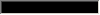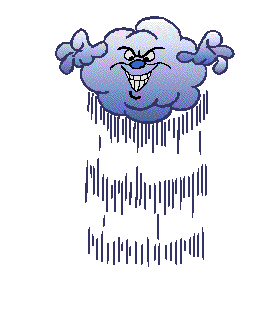Tulisan ini sekedar menambah khasanah penulisan tentang kerusakan ponsel, ada beberapa penyakit pada ponsel tipe-tipe lama, seperti DCT-3, dan beberapa penyakit lainnya.
This article simply adding writing repertoire about damage ponsel, there are some disease at ponsel stripper types, like DCT-3, and some other disease.
No Charging
There are some possibility that its(the damage: Damage happened at equipment of refill ( charger) battery itself, tries equipment charger you at conspecific other ponsel to know breakdown or no. Battery at your ponsel are tritiated also able to so that battery unable to again is refilled. Investigates is refilling connector battery at your ponsel still good. Then we has just done inspection and examination at ponsel itself.
* If at your ponsel [screen/sail] emerged message " Note Charging" or ponsel does refill process ( charging) but refill indicator runs without filling battery or does refill process ( charging) but just silent refill indicator hence may simply its(the damage IC Charge. Changes with IC Charge which is new
* Ponsel completed is refilled ( battery full), but permanent refill indicator of thorough fare, hence its(the damage IC Power. Changes with IC Power which is new
* medium Ponsel not in a state of refilled ( charge), but thorough fare refill indicator, hence software ( SW) what damage. Re-does program ( flash) at ponsel with the same version.
* Ponsel every will be done refill process ( charge) dyeing, hence IC Charge or IC Power which damage. Does further inspection and examination at ponsel to determine was IC Charge or IC Power which damage then changes IC Charge or IC Power which the is damage.
* After re-filling ( charge) ponsel with charger, there is electrical leakage before knob power-on is depressed, when you buttons power-on, ponsel doesn't blaze. The problem cause is electrical leakage at capacities power supply. Its(the target is permanent IC Power, IC UI, IC PA which incircuit with tension batteryt VBATT, units that is often damage and can peep out problems is IC Power, IC UI. Because IC POWER is BGA, that is IC which integrated, hence usual method is done is discharge IC UI, then re-fills ( charge) returns ponsel, pays attention to are there electrical kobocoran. Otherwise, means IC UI breakdown; if is exist, means IC Power which damage. Problems completed, after done [by] replacement of above mentioned IC.
* We re-fill ( charge) ponsel, then knob compress ON, but ponsel doesn't blaze, there is no electric current stepping into ponsel. If it does hence did measurement at R224, if both its(the back parts didn't had tension VBAT 3,2 V, means damage IC Power or there are unfavourable soldering at IC power. Changes IC POWER which is damage or re-does soldering at IC Power
* Tries by the way of re- flash is your ponsel
Contact Service
Mistake at ponsel like this means that software ponsel can run normal, and in consequence ability from IC Power ( CCONT) can work. Function of selfttest runs when power flamed and software implemented from flash. If there are selfttest is failing, text " Contact Service" will be presented in LCD. Mistake in general :
* Checksum MCU ROM fails, tries re-doing program ( flash) your ponsel. If your ponsel still not true after in re- program ( flash), machine solder and tries to update software ponsel you again
* Interface CCONT fails, very possibly caused damage CCONT or its(the unfavourable or damage soldering. Mistake of almost certain because of MAD or PCB ( its(the line) what damage.
* Paralel/serial COBBA fails, possibility that because of damage IC COBBA or its(the unfavourable or damage soldering. Tries changing COBBA. If still failing, mistake is caused by MAD or PCB ( its(the line) breakdown.
* Cheque software
Signal is exist, then loses
Problem : Signal at unstable ponsel, sometimes strong, sometimes light.
Repair procedure :
* Investigates is ponsel can applied to look for network by the way of manual. If ponsel cannot look for network in manual, hence IC RF ( HAGAR) breakdown, changes IC RF ( HAGAR).
* Investigates also is line to IC PA is not broken.
* If on the contrary ponsel can look for network by the way of manual, hence IC PA which is damage, changes IC PA.
* After hardware from ponsel have been tested and improve;repaired but problem still emerge, we ulang/flash program need tore- software ponsel as according to type and version ponsel or with version which newer version software ponsel before all.
* Flames ponsel you, hence your ponsel will function normally returned.
Troubleshooting and Function
Sparepart
Following under this is some fruit of principal componentses which there is in Hand Phone along with trouble shooting and its(the function:
1. Antenna; Switch
Function : As processor and penyempurna and unites tension signal RX and signal TX.
Trouble Shooting:
* There is no network
* Only exit one of network only
* Signal fluctuates
* At the time of signal comes up hp dead direct
2. IC AUDIO ( COBBA)
Function : As voice signal processor entering from IC RF, then is strenghtened and continued to speaker, strengthens vibration of voice which has been changed beforehand by mic to become electrical vibration then is distribute to IC RF, implements comand from CPU>Central Processing Unit. At IC AUDIO also there is PCM ( Pulse Code Module) and EEPROM functioning to read signal code coming from operator to be adapted for IMEI ponsel. Side that also functioning menyimpan data to having the character of permanent like imei, phone code, pl p2 etc.
Trouble Shooting:
* Contact Service
* Black blank at LCD
* Signal fluctuates
* Sepiker and dead Mic
3. IC CPU
Function : CPU>Central Processing Unit is with refer to electronics component which integrated and will function as according to its(the each duty. This component has a real duty signifikan, because this component is brain and a ponsel. Equally CPU>Central Processing Unit is central and job(activity system ponsel.
Trouble Shooting:
* Total death ( Matot)
* There is no network
* Restarts
* Sudden dead hp x'self
* Contact Service
* LCD blank
4. IC POWER ( CCONT)
Function : As pensuplai electric current tension to each component as according to its(the requirement.
Trouble Shooting:
* Total death ( Matot)
* Insert simcard
* Contact Service
* Restarts
* Note charging
* Black blank at LCD
5. IC UEM
Function : As pensuplai electric current tension to each component as according to its(the requirement. At this IC UEM is aliance from IC Power, IC UI, IC CHARGING.
Trouble Shooting:
* Total death ( Matot)
* UPP BAD Response 02
* Data errors 2 ( Tornado )
* Contact retailer / contact service
* Phone restic ( cheque IMEI ??????? )
6. IC FLASH
Function : This component as data storage media at ponsel which is permanent not in saying is other can be changed or added with data residing in at computer. This same equipment of its(the function with hard-disk at computer.
Trouble Shooting:
* Restarts
* Sudden dead hp x'self
* Contact Service
* LCD blank
* Total death
* One of data loses dati menu
7. EEPROM ( Electrically Erase Programable Read Only Memory)
Function : As data repository at ponsel designed not irrespective existence of electric current from ponsel, since have already there are special battery or electric current which has been owned it, usually this component menyimpan factory data like IMEI1, IMEI2, Security Code, Program version and date of making. But for ponsel merk Nokia newest output of data found on this irreversible component.
Trouble Shooting:
* Total death ( software )
8. MCU ( Master Control Unit)
Function : The data in ponsel which is located resided in at IC Audio, this data haves the character of permanent or have been from factory, like : program version ponsel, IMEI, year making, and phone code.
Trouble Shooting:
* Total death ( software )
9. IC LOUVRE
Function : This component basically is data repository also, but in character only temporary, because this component its(the mode of action depend on electric current which there is in the component. If ponsel is killed hence directly data which there is in the component will lose by itself. This component hardly closely related to CPU>Central Processing Unit activity. Ever greater of capacities from RAM hence would either Dula performance from CPU>Central Processing Unit, but if RAM experiences damage hence CPU>Central Processing Unit cannot work.
10. IC CHARGING
Function : This component will work automatically at the time of admission filling working just for fills tension battery controlled by CPU>Central Processing Unit through IC Pengontrol.
Trouble Shooting:
* No charging
* Nyedot batre
11. IC UI
Function : As data controller commanded by IC CPU at Vibrator, Buzzer, Led and haves the character of as automatic switches in ponsel.
Trouble Shooting:
* Total death
* There is no trill
* Dead tinkle
* Dead led
12. IC PROTACTINIUM
Function : As signal tension controller TX and signal end lasing which will be transmitted through component switch antenna; found on ponsel.
Trouble Shooting:
* Exit signal then loses
* Not transmit
* Looks for network
* Nyedot batre
* Total Death ( Matot)
13. IC RF ( HAGAR)
Function : As signal controller RX ( admission) and TX ( exit), that every part can work carefully. This component consisted of some parts, that is: IF, MIXER, Oscillator, Detector, Encoder, Decoder, AFC, TONE FREQUENCY and Squelch.
Trouble Shooting:
* Looks for network
* Exit one of network
* Total Death ( Matot)
* Restarts
* White Blank at LCD
14. IC VCO ( Voltage Control Oscilator)
Function : As osilator/pembangkit frequency which will be sent through part of TX ( emission) and frequency entering through part of RX ( acceptance?receiving) that being equal with transmitted. Side that is this apparatus also functioning as voltage regulator of modulation from RF Signal Processor.
Trouble Shooting:
* Only one of deflecting card applied [by]
* Looks for network ( serching )
* Exit signal then loses
15. LCD ( Liquid Crystal Display)
Function : As a means of which will present all activities and ponsel, as read communication media and writes at ponsel.
Trouble Shooting:
* Blank
* Article is terbalik/berantakan [by]
* Breaks
16. Key pad
Function : As equipments of input giving data comand to CPU>Central Processing Unit ponsel to be processed and will be sent over interconnected other component in ponsel.
Trouble Shooting:
* Blank
* Article is terbalik/berantakan [by]
* Breaks
17. Battery
Function : as source of electric current needed to gives electric current at ponsel. Battery for ponsel there are some kinds, that is Nickel-Metal Hydrate ( NiMH), Lithium-Ion ( LiON), and Lithium-PolyI RI(LIPOLY)
Trouble Shooting:
* Ngedrop
* At the time of doing call, hp dead direct
* glisten LCD Lamp of blink
* Charging fails
Mute Ponsel
At ponsel which is mute, if ponsel we use telephone, hence opponent speaks we cannot hear our voice, we can do inspection and examination at MIC component by using multitester with step of as follows :
* Applies multitester which manual at scale xl, the relation of positive pole cable and negative pole cable from multitester at MIC component foot/feets, if needle multitester moved hence MIC component is in god condition. But if needle at non movable multitester hence we need to change the MIC component, because damage MIC component
* Hereinafter we are line test from MIC component. For line test kaponen MIC, we also applies multitester manual at scale x1, connects cable multitester with interface MIC at positive pole and negativity, if peripatetic multitester needle, hence good line, but if(when non movable multitester needle, hence MIC line is broken. We can do jumper system to overcome it
* If good line, tries heating IC Audio by using blower
* If ponsel still be mute, changes IC Audio with has just.
* After we do in hardware but ponsel still be mute, hence kernsakan there is at program ( software) ponsel.
HP MATOT because Software
* Ikon click UFS_DCTxBB5
* Click connect
* Click WD2 then select;chooses type hand phone which diflash would
* Click MCU, select;chooses file which berahiran C1
* Click PPM, select;chooses file which berahiran 32
* Centang UI Factory
* Click Flash to implement process software.
* At hand phone type WD2 after process flashing completed continues with format click User Area select;chooses YES
SHIM CARD
Module IC POWER ( CCONT) worked not just for module power supply of all machine, but also communications circuit between SIM card and CPU>Central Processing Unit. If bad soldering and damage in parts of module IC Power ( CCONT), emerges problem at SIM card, when SIM card enterred and power is flamed , emerges message ' SHIM card is is note accepted', if ill fitting contact in socket SIM card, emerges display ' Please insert SIM card'. Other damage possibly happened :
* SHIM card reader, investigates is plate at place of SIM bent card or dirty which able to bother konseksity from SIM itself , changed if you to feel important
* Investigates and resistant test and SIM lines to ground, its(the value its(the wharus not less than 200kS
* Investigates and test does tension VSIM rising becomes 3/5 volts after your ponsel flames. If compatible VSIM tension but your ponsel cannot recognize SIM card, investigates is SIM lines interfaced to ground or broken, also mechanic appearance cheque from SlM reader. If tension VSIM idak increased at value expected, changes IC Power ( CCONT). If remain to be wrong after changing IC Power ( CCONT), possibly is caused line or PCB which damage.
* If " SlM card is note accepted" comes up at LCD ponsel you, but setting-SIM correct lock or there is no SlM lock set, hence IC Audio ( COBBA) need to be changed. In view of you must rewrite data SIM lock and tune value Rx/Tx after changing IC Audio ( COBBA)
Dead HP X'self
Problem: At this case, our ponsel are just abrupt died ( auto of power-off) without we know and we to feel a desire for.
Repair procedure:
* First time we are test beforehand our battery is still good. Discharges battery which is old, we are test by using multitester, if in examination simply tritiated battery, hence changing with battery which is new, but if(when battery still be good, pairs again battery which is old at ponsel, then tried animating ponsel.
* Investigates also connector than battery, sees are there rust at connector brass battery which also able to as resistor ( isolator) From battery at ponsel, also test level of flexing from batry connector by the way of menekan-nekan its(the battery connector, if level of its(the flexing we felt has below par or breakdown, hence we need to change this battery connector. Because with connector battery which has below par or destroyed hence position of battery at ponsel unlocks and have been fluctuating when we to bring ponsel. With position of battery which have been fluctuating is this results break of current koneksity from battery towards ponsel resulting dead ponsel by itself ( auto of power-off).
* After we are test battery and its(the connector there is no problem at both, hence hereinafter we try refill ( charge) battery at ponsel, if refill process indicator ( charge) battery comes up at [screen/sail] ponsel but permanent ponsel cannot be flamed, hence categorically we know the cause of ponsel cannot be flamed is the was because trouble from its(the IC PA.
* Discharges IC PA at ponsel you, then tried ponsel you are rekindled, your ponsel are sure can be blaze, hence so that your ponsel there are its(the signals must be paired again IC PA which new.
* But if(when when we are refill ( battery) at ponsel and refill process indicator ( charge) battery doesn't come up at [screen/sail] ponsel, also time ponsel in flames ponsel do not want to blaze, hence we need to do further inspection and examination by using power supply ( PS). But at certain case there are also possibility that there is bad tin or unfavourable soldering of foot/feet IC PA at PCB ( koneksity from IC PA at PCB annoyed or broken). Its(the solution we abstract IC PA at its(the PCB is beforehand, then cleaned tins at PCB where IC PA patchs with dilution of cleaner IPA, neatens again tins at foot/feets IC PA, resets IC PA which is old, flames ponsel, hence ponsel surely blazed again.
* Hereinafter we investigate and tests ponsel by using power supply ( PS), important to remember power supply which we would apply to investigate and tests ponsel shall have ampere scale equal to I ( one) ampere or 1000 ( a thousand) mili ampere, this thing is meant so that reads result of easier inspection and examination and explains because sensitifity that is enough from power supply ( PS) itself.
* Pairs cable from power supply ( PS) to connector battery at our ponsel with sequence as follows : black colour of cable power supply to connector negativity pole battery, cable green colour power supply to pole BSI ( Battery System Information) connector battery, cable yellows colour power supply to connector temperature pole battery, and ruddles cable power supply to positive pole of connector battery. Important to remember that in connecting between ponsel with power supply required to be minimum of 3 cable
* Accustoms before power supply is flamed, doesn't forget pointing beforehand tension ( volt) power supply at 0 V, this thing aim to prevent negligence we give tension ( volt) too big at ponsel which only result ponsel we to increase hard of its(the damage
* Then then we may point tension ( volt) at power supply to 3,6 V, here because we use ponsel Nokia 3310 where tension required is 3,6 V, if ponsel which you investigates and test is not Nokia 3310, hence need to be accomodated tension ( volt) what required ponsel, with tolerance only 0,5 V. more than the tolerance will result ponsel breakdown you.
* When ponsel in a state of death ( OFF), then depressed knob ' on ' at ponsel to turn on ponsel. Sees ampere needle at power supply at the time of knob ' on ' at ponsel is depressed, if ampere needle kept quiet is just non movableness meaned problem to lay in its(the hardware ponsel. For problem hardware need to be done inspection and examination from module ' on/off comes up with battery ponsel itself.
* Sees ampere needle at power supply at the time of knob ' on ' at ponsel is depressed, if ampere needle went up around ± 50 mili ampere means problem to lay in software ponsel. We that need to do is ponsel program to bere- ( flash) as according to the existing type and ponsel version or we can do upgrade process of version software our ponsel to higher level software version from version before all.
* Flames ponsel, ponsel surely blazed.
Power Suply
Kinds Of Cables
* Red ( + )
* Green ( BSI )
* Yellows ( Btem )
* Black ( - )
Function Of Power Suply
1. As a means of charger
Solution:
* Setting voltage power supply as according to voltage out put TC ( Travel Charger)
* Strikes cable TC power supply at hand phone
2. As a means of shock batrei
Solution :
* Setting voltage power supply to 12V then kills
* Strikes cable ( + ) PS at ( + ) batrei, cable ( - ) PS at ( - ) batrei.
* Animates power supply, hence skittish process batrei takes place and bes awaiting until going down two setrip
3. In the place of tension voltage
To analyse damage of hand phone through test point is required [by] tension batrei. In the place of batrei tension we are diffraction applies power supply. Solution :
* Machine parallel jumper /PCB part ( BSI, BTEM and - ) and cable berry as place of colokan at Vbatt
* Setting voltage power supply according to tension batrei. Kills and strikes red cable at ( + ) and black at ( - )
* Animates power supply and compress switch on/off hand phone
4. As damage analysis of hend phone
On course hand normal phone, if we are test applies power supply hence tension yielded will show tension value fluctuating between 0,15 up to 0,2 Solutions :
* Setting voltage power supply according to tension batrei, then kills
* Strikes cable power supply at connector batrei as according to its(the place
* Animates power supply, compress switch on/off hand phone and movement analysis of ampere needle power supply, as follows:
1. Movement of ampere needle on course 0,15 is position of PowerTrouble Shooting:
o Jika switch on/off is depressed [by] rising ampere needle and directly downwards to 0, IC POWER haves problem
o Jika switch on/off is depressed [by] rising ampere needle, kept quiet then downwards to 0 or silent always above 0, program memory case
o Jika switch on/off is depressed [by] rising ampere needle turun-naik downwards but hand phon tidan gives marking kehodupan, program memory case.
o Jika switch on/off is depressed [by] ampere needle to stand still.
Cheque:
+ Switch on/off.
+ Line on/off
+ Tension at resistor on/off
2. Movement of ampere needle on course 0,25 is position of CPU>Central Processing Unit
3. Movement of ampere needle on course 0,17 is position of RX ( reiceiver/penerimaan)
4. Movement of ampere needle on course 0,13 is position of TX ( transmitter)
5. Ampere needle there [are] tension value before switch on/off is depressed to means konslet
Nokia
Type UEM Function Of UEM
UEM 4370825 Nokia Series: 1100-2300-3510-3100-3510i-3600-3650-3660-5100-6200-6310-6600-6610-8310-CDMA
UEM 4376001 Nokia Series: 3100-6100-6610i
UEM 4370959 Nokia Series: 3200-6220-7200
UEM 4376371 Nokia Series: 3220-3230-6020-6102-6230-6260-6670-7260-7270-7610
UEM 437B226 Nokia Series: 3300-6170-7270-7260
UEM 4370805 Nokia Series: 3510-6310-6510-8310-8910
UEM 4376401 Nokia Series: 2300
UEM 4371701 Nokia Seri:5140
UEM 4370945 Nokia Series: 6230
UEM 4376347 Nokia Series: 6260-7610
UEM 4370841 Nokia Series: 7210-7650
UEM OMAP T4377049 NOKIA Series: 6680
UEM 4370861 Nokia Series: 7650
UEM 4377029 Nokia Series: 9500
Equation of Cable Flash
* Nokia 1100-1100a-1100b-1600-2300-2300a-2600-6030
* Nokia 2100-3610-5210-8210-8250-8290-8850-8855-8890
* Nokia 3100-3100b-3105-3125-6100-6108
* Nokia 3200-3200b-6220-6610-6610i-7210-7250-7250i
* Nokia 3220-3220b-6020-7260
* Nokia 3300-3300b
* Nokia 3310-3315-3330-3350-3390-3410-5510
* Nokia 3510-3510i-3530
* Nokia 3585-3586
* Nokia 3600-3650-3660
* Nokia 5100-5100a
* Nokia 5110-5110i-5130-5190-6110-6130-6150-6190-6210-6250-7110
* Nokia 6015-6016-6225-6585-6586
* Nokia 6230-6230b
* Nokia 6310-6310i-6340-6340i-6360-6370-6385
* Nokia 6510-8310
* Nokia 6670-7610-7610b
* Nokia 6680-6681
* Nokia 6800-6800a-6810
* Nokia 6820-6820a
* Nokia 8910-8910i
* Nokia 9210-9210i-9290
* Nokia 1110-1600-6030-6060-7380
No Charging
Ada beberapa kemungkinan kerusakannya: Kerusakan terjadi pada alat isi ulang (charger) battery itu sendiri, cobalah alat charger anda pada ponsel lain yang sejenis untuk mengetahui rusak atau tidak. Battery pada ponsel anda sudah rusak juga bisa sehingga battery tidak mampu lagi diisi ulang. Periksalah apakah konektor pengisian ulang battery pada ponsel anda masih baik. Kemudian kita baru melakukan pemeriksaan dan pengujian pada ponsel itu sendiri.
* Jika pada layar ponsel anda muncul pesan "Not Charging" atau ponsel melakukan proses isi ulang (charging) tetapi indikator isi ulang berjalan tanpa mengisi battery atau melakukan proses isi ulang (charging) tetapi indikator isi ulang diam saja maka bisa dipastikan IC Charge-nya yang rusak. Gantilah dengan IC Charge yang baru
* Ponsel sudah selesai diisi ulang (battery full), tetapi indikator isi ulang tetap jalan terus, maka IC Power-nya yang rusak. Gantilah dengan IC Power yang baru
* Ponsel sedang tidak dalam keadaan diisi ulang (charge), tetapi indikator isi ulang jalan terus, maka software (SW) yang rusak. Lakukan program ulang (flash) pada ponsel dengan versi yang sama.
* Ponsel setiap akan dilakukan proses isi ulang (charge) selalu mati, maka IC Charge atau IC Power yang rusak. Lakukan pemeriksaan dan pengujian lebih lanjut pada ponsel untuk menentukan apakah IC Charge atau IC Power yang rusak lalu gantilah IC Charge atau IC Power yang rusak tersebut.
* Setelah mengisi ulang (charge) ponsel dengan charger, ada kebocoran listrik sebelum tombol power-on ditekan, ketika anda menekan tombol power-on, ponsel tidak menyala. Penyebab masalah itu adalah kebocoran listrik pada kapasitas power suplai. Sasarannya tetap IC Power, IC UI, IC PA yang terhubung dengan tegangan batteryt VBATT, unit-unit yang sering rusak dan dapat memunculkan permasalahan adalah IC Power, IC UI. Karena IC Power merupakan BGA, yaitu IC yang terintegrasi, maka metode yang biasanya dilakukan adalah melepaskan IC UI, kemudian mengisi ulang ( charge) kembali ponsel, perhatikan apakah ada kobocoran listrik. Jika tidak, berarti IC UI rusak; jika ada, berarti IC Power yang rusak. Permasalahan selesai, setelah dilakukan penggantian IC tersebut di atas.
* Kita mengisi ulang (charge) ponsel, kemudian tekan tombol ON, tetapi ponsel tidak menyala, tidak ada arus listrik yang masuk ke ponsel. Jika demikian maka lakukan pengukuran pada R224, jika kedua ujungnya tidak mempunyai tegangan VBAT 3,2 V, berarti IC Power rusak atau ada penyolderan yang kurang baik pada IC power. Gantilah IC Power yang rusak atau lakukan penyolderan ulang pada IC Power
* Cobalah dengan cara flash ulang ponsel anda
Contact Service
Kesalahan pada ponsel seperti ini berarti bahwa software ponsel dapat berjalan normal, dan karena itu kemampuan dari IC Power (CCONT) dapat bekerja. Fungsi selfttest berjalan ketika power dinyalakan dan software dijalankan dari flash. Jika ada selfttest yang gagal, teks "Contact Service" akan ditampilkan di LCD. Kesalahan pada umumnya :
* Checksum MCU ROM gagal, coba lakukan program ulang (flash) ponsel anda. Jika ponsel anda masih tidak benar setelah di program ulang (flash), solder mesin dan coba untuk update software ponsel anda sekali lagi
* Interface CCONT gagal, kemungkinan besar disebabkan CCONT rusak atau penyolderannya yang rusak atau kurang baik. Kesalahan hampir pasti disebabkan oleh MAD atau PCB (jalurnya) yang rusak.
* Paralel/serial COBBA gagal, kemungkinan disebabkan oleh IC COBBA rusak atau penyolderannya yang rusak atau kurang baik. Coba gantilah COBBA. Jika masih gagal, kesalahan disebabkan karena MAD atau PCB (jalurnya) rusak.
* Cek software
Sinyal ada, kemudian hilang
Problem : Sinyal pada ponsel tidak stabil, terkadang kuat, terkadang lemah.
Prosedur perbaikan :
* Periksa apakah ponsel bisa digunakan untuk mencari jaringan dengan cara manual. Jika ponsel tidak bisa mencari jaringan secara manual, maka IC RF (HAGAR) rusak, gantilah IC RF (HAGAR).
* Periksa juga apakah jalur ke IC PA tidak terputus.
* Apabila sebaliknya ponsel bisa mencari jaringan dengan cara manual, maka IC PA yang rusak, gantilah IC PA.
* Setelah hardware dari ponsel sudah diuji dan diperbaiki namun masalah tetap muncul, kita perlu memprogram ulang/flash ulang software ponsel sesuai dengan jenis dan versi ponsel atau dengan versi yang lebih baru dari versi software ponsel sebelumnya.
* Nyalakan ponsel anda, maka ponsel anda akan berfungsi dengan normal kembali.
Troubleshooting dan Fungsi
Sparepart
Berikut dibawah ini adalah beberapa buah komponen utama yang terdapat di dalam Hand Phone beserta trouble shooting dan fungsinya:
1. Antena Switch
Fungsi : Sebagai pengolah dan penyempurna serta menyatukan tegangan signal RX dan signal TX.
Trouble Shooting:
* Tidak ada jaringan
* Hanya keluar salah satu jaringan saja
* Signal naik turun
* Pada saat sinyal tampil hp langsung mati
2. IC Audio (COBBA)
Fungsi : Sebagai pengolah sinyal suara yang masuk dari IC RF, kemudian diperkuat dan diteruskan kepada speaker, memperkuat getaran suara yang telah diubah terlebih dahulu oleh mic menjadi getaran listrik kemudian diteruskan ke IC RF, menjalankan perintah dari CPU. Pada IC Audio juga terdapat PCM (Pulse Code Module) dan EEPROM yang berfungsi untuk membaca kode sinyal yang datang dari operator untuk disesuaikan dengan IMEI ponsel. Disamping itu juga berfungsi untuk menyimpan data-data yang bersifat permanen seperti imei, phone code, dsb.
Trouble Shooting:
* Contact Service
* Blank hitam pada LCD
* Signal naik turun
* Sepiker dan Mic mati
3. IC CPU
Fungsi : CPU merupakan serangkaian komponen elektronika yang terintegrasi dan akan berfungsi sesuai dengan tugasnya masing-masing. Komponen ini mempunyai tugas yang sangat signifikan, karena komponen ini merupakan otak dan suatu ponsel. Dengan kata lain CPU adalah pusat dan sistem kerja ponsel.
Trouble Shooting:
* Mati total (Matot)
* Tidak ada jaringan
* Restart
* Tiba-tiba hp mati sendiri
* Contact Service
* LCD blank
4. IC Power (CCONT)
Fungsi : Sebagai pensuplai tegangan arus listrik kepada masing-masing komponen sesuai dengan kebutuhannya.
Trouble Shooting:
* Mati total (Matot)
* Insert simcard
* Contact Service
* Restart
* Not charging
* Blank hitam pada LCD
5. IC UEM
Fungsi : Sebagai pensuplai tegangan arus listrik kepada masing-masing komponen sesuai dengan kebutuhannya. Pada IC UEM ini merupakan gabungan dari IC Power, IC UI, IC Charging.
Trouble Shooting:
* Mati total (Matot)
* UPP Bad Respon 02
* Error data 2 ( Tornado )
* Contact retailer / contact service
* Phone restic ( cek IMEI ??????? )
6. IC Flash
Fungsi : Komponen ini sebagai media penyimpanan data pada ponsel yang tidak permanen dalam kata lain dapat diubah atau ditambah dengan data-data yang berada pada komputer. Alat ini sama fungsinya dengan hard-disk pada komputer.
Trouble Shooting:
* Restart
* Tiba-tiba hp mati sendiri
* Contact Service
* LCD blank
* Mati total
* Salah satu data hilang dati menu
7. EEPROM (Electrically Erase Programable Read Only Memory)
Fungsi : Sebagai tempat penyimpanan data pada ponsel yang dirancang tidak tergantung dengan adanya arus listrik dari ponsel tersebut, karena sudah ada battery khusus atau arus listrik yang telah dimilikinya, biasanya komponen ini menyimpan data pabrik seperti IMEI1, IMEI2, Security Code, Versi program dan tanggal pembuatan. Namun untuk ponsel merk Nokia keluaran terbaru data yang terdapat pada komponen ini tidak dapat diubah.
Trouble Shooting:
* Mati total (software )
8. MCU (Master Control Unit)
Fungsi : Data yang ada di dalam ponsel yang terletak berada pada IC Audio, data ini bersifat permanen atau sudah dari pabrik, seperti : versi program ponsel, IMEI, tahun pembuatan, dan phone code.
Trouble Shooting:
* Mati total ( software )
9. IC RAM
Fungsi : Komponen ini pada dasarnya merupakan tempat penyimpanan data juga, tapi sifatnya hanya sementara, karena komponen ini cara kerjanya tergantung pada arus listrik yang terdapat dalam komponen tersebut. Jika ponsel dimatikan maka secara langsung data yang terdapat dalam komponen tersebut akan hilang dengan sendirinya. Komponen ini sangat berkaitan erat dengan aktifitas CPU. Semakin besar kapasitas dari RAM maka akan baik Dula kinerja dari CPU, tetapi jika RAM mengalami kerusakan maka CPU tidak bisa bekerja.
10. IC Charging
Fungsi : Komponen ini akan bekerja secara otomatis pada saat pengisian yang bekerja hanya untuk mengisi tegangan battery yang dikendalikan oleh CPU melalui IC Pengontrol.
Trouble Shooting:
* No charging
* Nyedot batre
11. IC UI
Fungsi : Sebagai pengontrol data yang diperintahkan oleh IC CPU pada Vibrator, Buzzer, Led dan bersifat sebagai saklar otomatis dalam ponsel.
Trouble Shooting:
* Mati total
* Tidak ada getar
* Dering mati
* Led mati
12. IC PA
Fungsi : Sebagai pengontrol tegangan sinyal TX serta penguat akhir sinyal yang akan dipancarkan melalui komponen switch antena yang terdapat pada ponsel.
Trouble Shooting:
* Sinyal keluar kemudian hilang
* Tidak transmit
* Mencari jaringan
* Nyedot batre
* Mati Total (Matot)
13. IC RF (HAGAR)
Fungsi : Sebagai pengontrol sinyal RX (masuk) dan TX (keluar), agar setiap bagian dapat bekerja dengan baik. Komponen ini terdiri dari beberapa bagian, yaitu: IF, Mixer, Osilator, Detektor, Enkoder, Dekoder, AFC, Tone Frequency dan Squelch.
Trouble Shooting:
* Mencari jaringan
* Keluar salah satu jaringan
* Mati Total (Matot)
* Restart
* Blank Putih pada LCD
14. IC VCO (Voltage Control Oscilator)
Fungsi : Sebagai osilator/pembangkit frekuensi yang akan dikirim melalui bagian TX (pemancaran) dan frekuensi yang masuk melalui bagian RX (penerimaan) agar tetap sama dengan yang dipancarkan. Disamping itu piranti ini juga berfungsi sebagai pengatur tegangan pulsa dari RF Signal Processor.
Trouble Shooting:
* Hanya salah satu kartu yang bias digunakan
* Mencari jaringan ( serching )
* Sinyal keluar kemudian hilang
15. LCD (Liquid Crystal Display)
Fungsi : Sebagai alat yang akan menampilkan semua aktifitas dan ponsel, sebagai media komunikasi baca dan tulis pada ponsel.
Trouble Shooting:
* Blank
* Tulisan terbalik/berantakan
* Pecah
16. Keypad
Fungsi : Sebagai peralatan input yang memberikan perintah data kepada CPU ponsel untuk diproses dan akan dikirimkan kepada komponen lain yang berkaitan dalam ponsel.
Trouble Shooting:
* Blank
* Tulisan terbalik/berantakan
* Pecah
17. Battery
Fungsi : sebagai sumber arus listrik yang diperlukan untuk memberikan arus listrik pada ponsel. Battery untuk ponsel ada beberapa macam, yaitu Nickel-Metal Hydrate (NiMH), Lithium-Ion (LiON), dan Lithium-PolyI RI- (LiPoly)
Trouble Shooting:
* Ngedrop
* Pada saat melakukan panggilan, hp langsung mati
* Lampu LCD berkedip kedip
* Charging gagal
Ponsel Bisu
Pada ponsel yang bisu, apabila ponsel kita pakai telepon, maka lawan bicara kita tidak bisa mendengar suara kita, kita bisa melakukan pemeriksaan dan pengujian pada komponen MIC dengan menggunakan multitester dengan langkah sebagai berikut :
* Gunakan multitester yang manual pada skala xl, hubungan kabel kutub positif dan kabel kutub negatif dari multitester pada kaki-kaki komponen MIC, apabila jarum multitester bergerak maka komponen MIC dalam keadaan baik. Tetapi apabila jarum pada multitester tidak bergerak maka kita perlu mengganti komponen MIC tersebut, sebab komponen MIC yang rusak
* Selanjutnya kita tes jalur dari komponen MIC. Untuk tes jalur kaponen MIC, kita juga gunakan multitester manual pada skala x1, hubungkan kabel multitester dengan interface MIC pada kutub positif dan negatif, apabila jarum multitester bergerak, maka jalur baik, tetapi bila jarum multitester tidak bergerak, maka jalur MIC terputus. Kita bisa lakukan sistem jumper untuk mengatasinya
* Apabila jalur baik, coba panaskan IC Audio dengan menggunakan blower
* Jika ponsel masih bisu, gantilah IC Audio dengan yang baru.
* Setelah kita lakukan secara hardware tetapi ponsel masih bisu, maka kernsakan terdapat pada program (software) ponsel.
HP Matot karena Software
* Klik ikon UFS_DCTxBB5
* Klik connect
* Klik WD2 kemudian pilih tipe hand phone yang akan diflash
* Klik MCU, pilih file yang berahiran C1
* Klik PPM, pilih file yang berahiran 32
* Centang UI Factory
* Klik Flash untuk menjalankan proses software.
* Pada hand phone tipe WD2 setelah proses flashing selesai lanjutkan dengan klik format User Area pilih YES
SIM CARD
Modul IC Power (CCONT) bekerja tidak hanya untuk modul power suplai seluruh mesin, tetapi juga sirkuit komunikasi antar SIM card dan CPU. Jika penyolderan yang jelek dan kerusakan dalam bagian-bagian modul IC Power ( CCONT), muncul masalah pada SIM card, ketika SIM card dimasukkan dan power dinyalakan , muncul pesan 'SIM card is not accepted', jika kontak tidak pas dalam soket SIM card, muncul display 'Please insert SIM card'. Kerusakan lain yang mungkin terjadi :
* SIM card reader, periksalah apakah lempengan pada tempat SIM card tersebut bengkok atau kotor yang bisa mengganggu konseksitas dari SIM itu sendiri , gantilah jika anda rasa perlu
* Periksalah dan ujilah resisten dan SIM lines ke ground, nilainya wharusnya tidak kurang dari 200kS
* Periksa dan uji apakah tegangan VSIM naik menjadi 3/5 volt setelah ponsel anda nyalakan. Jika tegangan VSIM cocok tetapi ponsel anda tidak dapat mengenali SIM card, periksa apakah SIM lines terhubungkan ke ground atau terputus, juga cek tampilan mekanik dari SlM reader. Jika tegangan VSIM idak meningkat pada nilai yang diharapkan, ganti IC Power (CCONT). Jika tetap salah setelah mengganti IC Power (CCONT), mungkin disebabkan jalur atau PCB yang rusak.
* Jika "SlM card not accepted" tampil pada LCD ponsel anda, tetapi setting-SIM lock benar atau tidak ada SlM lock yang diset, maka IC Audio (COBBA) perlu diganti. Ingat bahwa anda harus menulis ulang data SIM lock dan tune nilai Rx/Tx setelah mengganti IC Audio (COBBA)
HP Mati Sendiri
Problem: Pada kasus ini, ponsel kita tiba-tiba saja mati (auto power-off) tanpa kita ketahui dan kita ingini.
Prosedur perbaikan:
* Pertama kali kita uji terlebih dahulu battery kita apakah masih baik. Lepaskan battery yang lama, kita uji dengan menggunakan multitester, apabila dalam pengujian ternyata battery sudah rusak, maka gantilah dengan battery yang baru, tetapi bila battery masih baik, pasangkan kembali battery yang lama pada ponsel, lalu coba hidupkan ponsel.
* Periksalah juga konektor daripada battery, lihat apakah ada karat pada kuningan konektor battery yang juga bisa sebagai penghambat (isolator) Dari battery pada ponsel, juga uji tingkat kelenturan dari konektor batry tersebut dengan cara menekan-nekan konektor battery-nya, jika tingkat kelenturannya kita rasa sudah tidak normal atau rusak, maka kita perlu mengganti konektor battery ini. Sebab dengan konektor battery yang sudah tidak normal atau rusak maka posisi battery pada ponsel tidak terkunci dan sudah berubah-ubah saat kita membawa ponsel. Dengan posisi battery yang sudah berubah-ubah inilah yang mengakibatkan terputusnya koneksitas arus dari battery menuju ponsel yang mengakibatkan ponsel mati dengan sendirinya (auto power-off).
* Setelah kita uji battery dan konektornya tidak ada masalah pada keduanya, maka selanjutnya kita coba isi ulang (charge) battery pada ponsel, apabila indikator proses isi ulang (charge) battery tampil pada layar ponsel tetapi ponsel tetap tidak bisa dinyalakan, maka dengan pasti kita mengetahui penyebab dari ponsel tidak bisa dinyalakan tadi adalah karena gangguan dari IC PA-nya.
* Lepaskan IC PA pada ponsel anda, lalu coba ponsel anda dinyalakan kembali, ponsel anda pasti bisa nyala, maka supaya ponsel anda ada sinyalnya harus dipasangkan kembali IC PA yang baru.
* Namun bila saat kita isi ulang (battery) pada ponsel dan indikator proses isi ulang (charge) battery tidak tampil pada layar ponsel, juga waktu ponsel di nyalakan ponsel tidak mau nyala, maka kita perlu melakukan pemeriksaan dan pengujian lebih lanjut dengan menggunakan power supply (PS). Namun pada kasus tertentu ada juga kemungkinan terdapat timah yang jelek atau penyolderan yang kurang baik kaki-kaki IC PA pada PCB (koneksitas dari IC PA pada PCB terganggu atau terputus). Solusinya kita cabut IC PA pada PCB-nya terlebih dahulu, lalu bersihkan timah-timah pada PCB dimana IC PA tersebut menempel dengan cairan pembersih IPA, rapikan kembali timah-timah pada kaki-kaki IC PA, pasang kembali IC PA yang lama, nyalakan ponsel, maka ponsel pasti nyala kembali.
* Selanjutnya kita memeriksa dan menguji ponsel dengan menggunakan power supply (PS), perlu diingat power supply yang akan kita gunakan untuk memeriksa dan menguji ponsel haruslah mempunyai skala ampere sebesar I ( satu) ampere atau 1000 (seribu) mili ampere, hal ini dimaksudkan supaya membaca hasil pemeriksaan dan pengujian lebih mudah dan jelas karena sensitifitas yang cukup dari power supply (PS) itu sendiri.
* Pasangkan kabel dari power supply (PS) ke konektor battery pada ponsel kita dengan urutan sebagai berikut : warna hitam kabel power supply ke kutub negatif konektor battery, warna hijau kabel power supply ke kutub BSI (Battery System Information) konektor battery, warna kuning kabel power supply ke kutub temperatur konektor battery, dan warna merah kabel power supply ke kutub positif konektor battery. Perlu diingat bahwa dalam menghubungkan antara ponsel dengan power supply diperlukan minimal 3 kabel
* Biasakan sebelum power supply dinyalakan, jangan lupa arahkan terlebih dahulu tegangan (volt) power supply pada 0 V, hal ini bertujuan untuk mencegah kelalaian kita memberikan tegangan (volt) yang terlalu besar pada ponsel yang hanya mengakibatkan ponsel kita bertambah parah kerusakannya
* Setelah itu barulah kita boleh mengarahkan tegangan (volt) pada power supply ke 3,6 V, disini karena kita memakai ponsel Nokia 3310 dimana tegangan yang dibutuhkan adalah 3,6 V, apabila ponsel yang anda periksa dan uji bukan Nokia 3310, maka perlu disesuaikan tegangan (volt) yang dibutuhkan ponsel, dengan toleransi hanyalah 0,5 V. lebih dari toleransi itu akan mengakibatkan ponsel anda rusak.
* Saat ponsel dalam keadaan mati (off), lalu tekan tombol 'on' pada ponsel untuk menyalakan ponsel. Lihatlah jarum ampere pada power supply pada saat tombol 'on' pada ponsel ditekan, jika jarum ampere diam saja tidak bergerak berarti problem terletak pada hardwarenya ponsel. Untuk problem hardware perlu dilakukan pemeriksaan dan pengujian dari modul 'on/off sampai pada battery ponsel itu sendiri.
* Lihatlah jarum ampere pada power supply pada saat tombol 'on' pada ponsel ditekan, jika jarum ampere naik sekitar ± 50 mili ampere berarti problem terletak pada software ponsel. Yang perlu kita lakukan adalah ponsel tersebut diprogram ulang (flash) sesuai dengan jenis dan versi ponsel saat ini atau kita bisa melakukan proses upgrade versi software ponsel kita ke versi software yang lebih tinggi dari versi sebelumnya.
* Nyalakan ponsel, ponsel pasti nyala.
Power Suply
Macam-Macam Kabel
* Merah ( + )
* Hijau ( BSI )
* Kuning ( Btem )
* Hitam ( - )
Fungsi Power Suply
1. Sebagai alat charger
Solusi:
* Setting voltage power supply sesuai dengan voltage out put TC (Travel Charger)
* Colokkan kabel TC power supply pada hand phone
2. Sebagai alat kejut batrei
Solusi :
* Setting voltage power supply ke 12V kemudian matikan
* Colokkan kabel ( + ) PS pada ( + ) batrei, kabel ( - ) PS pada ( - ) batrei.
* Hidupkan power supply, maka proses pengejutan batrei berlangsung dan tunggu sampai turun dua setrip
3. Sebagai pengganti tegangan voltage
Untuk menganalisa kerusakan hand phone melalui test point diperlukan tegangan batrei. Sebagai pengganti tegangan batrei tersebut kita bias menggunakan power supply. Solusi :
* Jumper parallel mesin /PCB bagian ( BSI, Btem dan - ) dan beri kabel sebagai tempat colokan pada Vbatt
* Setting voltage power supply sesuai tegangan batrei. Matikan dan colokkan kabel merah pada ( + ) dan hitam pada ( - )
* Hidupkan power supply dan tekan switch on/off hand phone
4. Sebagai analisa kerusakan hend phone
Pada posisi hand phone normal, apabila kita uji menggunakan power supply maka tegangan yang dihasilkan akan menunjukkan nilai tegangan yang naik turun antara 0,15 sampai dengan 0,2 Solusi :
* Setting voltage power supply sesuai tegangan batrei, kemudian matikan
* Colokkan kabel power supply pada konektor batrei sesuai dengan tempatnya
* Hidupkan power supply, tekan switch on/off hand phone dan analisa pergerakan jarum amper power supply, sebagai berikut:
1. Pergerakan jarum amper pada posisi 0,15 merupakan posisi Power.Trouble Shooting:
o Jika switch on/off ditekan jarum amper naik dan langsung turun ke 0, IC Power bermasalah
o Jika switch on/off ditekan jarum amper naik, diam lalu turun ke 0 atau diam terus di atas 0, kasus memori program
o Jika switch on/off ditekan jarum amper naik turun-naik turun tetapi hand phon tidan memberikan tanda-tanda kehodupan, kasus memori program.
o Jika switch on/off ditekan jarum amper diam tidak bergerak.
Cek:
+ Switch on/off.
+ Jalur on/off
+ Tegangan pada resistor on/off
2. Pergerakan jarum amper pada posisi 0,25 merupakan posisi CPU
3. Pergerakan jarum amper pada posisi 0,17 merupakan posisi RX (reiceiver/penerimaan)
4. Pergerakan jarum amper pada posisi 0,13 merupakan posisi TX (transmitter)
5. Jarum amper sudah ada nilai tegangan sebelum switch on/off ditekan berarti konslet
Nokia
Type UEM Fungsi UEM
UEM 4370825 Nokia Seri: 1100-2300-3510-3100-3510i-3600-3650-3660-5100-
6200-6310-6600-6610-8310-CDMA
UEM 4376001 Nokia Seri: 3100-6100-6610i
UEM 4370959 Nokia Seri: 3200-6220-7200
UEM 4376371 Nokia Seri: 3220-3230-6020-6102-6230-6260-6670-
7260-7270-7610
UEM 437B226 Nokia Seri: 3300-6170-7270-7260
UEM 4370805 Nokia Seri: 3510-6310-6510-8310-8910
UEM 4376401 Nokia Seri: 2300
UEM 4371701 Nokia Seri:5140
UEM 4370945 Nokia Seri: 6230
UEM 4376347 Nokia Seri: 6260-7610
UEM 4370841 Nokia Seri: 7210-7650
UEM OMAP T4377049 Nokia Seri: 6680
UEM 4370861 Nokia Seri: 7650
UEM 4377029 Nokia Seri: 9500
Persamaan Kabel Flash
* Nokia 1100-1100a-1100b-1600-2300-2300a-2600-6030
* Nokia 2100-3610-5210-8210-8250-8290-8850-8855-8890
* Nokia 3100-3100b-3105-3125-6100-6108
* Nokia 3200-3200b-6220-6610-6610i-7210-7250-7250i
* Nokia 3220-3220b-6020-7260
* Nokia 3300-3300b
* Nokia 3310-3315-3330-3350-3390-3410-5510
* Nokia 3510-3510i-3530
* Nokia 3585-3586
* Nokia 3600-3650-3660
* Nokia 5100-5100a
* Nokia 5110-5110i-5130-5190-6110-6130-6150-6190-6210-6250-7110
* Nokia 6015-6016-6225-6585-6586
* Nokia 6230-6230b
* Nokia 6310-6310i-6340-6340i-6360-6370-6385
* Nokia 6510-8310
* Nokia 6670-7610-7610b
* Nokia 6680-6681
* Nokia 6800-6800a-6810
* Nokia 6820-6820a
* Nokia 8910-8910i
* Nokia 9210-9210i-9290
* Nokia 1110-1600-6030-6060-7380
[+/-] ULASANNYA...
[+/-] KE JUDUL...