TIPS MENYISIPKAN NOMOR HP CDMA KE DALAM HP GSM.
TIPS MENYISIPKAN NOMOR HP CDMA KE DALAM HP GSM.
Teknologi HandPhone CDMA dan GSM terkadang membuat orang bingung harus memilih yang mana, di satu sisi, CDMA dikenal karena biaya operasional (baca:pulsa) yang lebih murah, namun disisi lain GSM punya keunggulan jangkauan yang lebih luas.
Trik ini sebenarnya sudah lama, tapi
Paste the number TIPS TO THE HP CDMA HP GSM.
Technology HandPhone CDMA and GSM sometimes make people confused must choose which, on the one hand, CDMA is known as the cost of operations (read: credit) cheaper, but the other benefits of GSM have a wider reach.
Tricks is long, but
Paste the number TIPS TO THE HP CDMA HP GSM.
Technology HandPhone CDMA and GSM sometimes make people confused must choose which, on the one hand, CDMA is known as the cost of operations (read: credit) cheaper, but the other benefits of GSM have a wider reach.
Tricks is long, but probably only a few and usually most people only counter HP only. But because this trick is actually not a big secret (TOP SECRET) that only certain people are allowed to know, the Bul akan revealing here.
Benefits that can be obtained with the insert to the CDMA GSM numbers are:
1. GSM phone will have 2 numbers at once in one Handphone.
2. HP you will be able to be contacted by phone even local coins can.
3. CDMA local number you can still be contacted even outside the region.
4. I need to buy a CDMA phone to use the CDMA.
But this is not without weaknesses and limitations:
1. CDMA local numbers you can only be used to receive phone only, while the function to call, send and receive SMS fixed by the GSM number.
2. However CDMA fixed phone number must be completed even if not used, because the CDMA can not function if the phone is empty or used up.
3. Charged airtime is deducted directly from the credit CDMAnya although only just received the phone.
But most do this trick you can dimanfaatin for the busy and mobile to be outside the region, or to stay keep in touch at home or in a holiday village.
That must be prepared, namely:
1. HP GSM and the GSM number to the number of CDMA.
2. HP CDMA Ruim preferably with facilities that use Dual Band card and not in the injek) such as: Nokia 2115, 6015, 6016, 6585, etc.. And I need to buy, because it is used only briefly aja, can pinjem same brother, what, where neighbors or buy its CDMA number.
3. CDMA SIM Card, to select the appropriate number to insert in your GSM.
1. One star for: Mentari, IM3, Matrix and
2. Flexy for: Simpati, U.S. Card, Card Hallo
3. Esia for: Simpati, U.S. Card, and Card Hallo XL
Election cards must be truly appropriate, if not then this trick will not work.
How to paste:
1. Insert the card of the CDMA phone has been bought into CDMA.
2. Make the
1. For Star One:
1. Press * 92 + your phone number (No. HP GSM to disisipi) for example: * 92081512345678
2. Press OK / Yes .. listen to ago
3. Once finished close its CDMA phone
4. In the test with a call to No. CDMA, if the ring is a GSM phone means that you have succeeded!
2. To Flexy:
1. Press * 71 + your phone number (No. HP GSM to disisipi) for example: * 7108125712345
2. Press OK / Yes, and listen to ...
3. Once finished close its CDMA phone
4. In the test with a call to No.CDMA, if your GSM phone rings, then you have succeeded!
3. To Esia:
1. Press * 12 + your phone number (No. HP GSM to disisipi) for example: * 12081612345678
2. Press OK / Yes, and listen to ...
3. Tutuh after HP completed its CDMA
4. In the test again with a call to No.CDMA, if your GSM phone that rings, then you have succeeded!
I'm not difficult, as more or less to fill in the balance of the voucher that we buy it.
One time we may want to restore the number of CDMA card so that they can be used in the CDMA phone, the following ways to return it.
1. For Star One
1. Press * 920
2. Press OK / Yes, and listen to ...
3. After a close finish
4. In the test with a call number to CDMA, CDMA ring if HP, the number has returned to the card originally.
2. To Flexy
1. Press * 710
2. Press OK / Yes, and listen to ...
3. After a close finish
4. In the test with a call number to CDMA, CDMA ring if HP, the number has returned to the card originally.
3. To Esia
1. Press * 120
2. Press OK / Yes, and listen to ...
3. After a close finish
4. In the test with a call number to CDMA, CDMA ring if HP, the number has returned to the card originally.
TIPS MENYISIPKAN NOMOR HP CDMA KE DALAM HP GSM.
Teknologi HandPhone CDMA dan GSM terkadang membuat orang bingung harus memilih yang mana, di satu sisi, CDMA dikenal karena biaya operasional (baca:pulsa) yang lebih murah, namun disisi lain GSM punya keunggulan jangkauan yang lebih luas.
Trik ini sebenarnya sudah lama, tapi mungkin hanya sedikit yang tahu dan biasanya paling cuma orang-orang counter HP saja. Tapi karena trik ini sebenarnya bukanlah suatu rahasia besar (TOP SECRET) yang hanya orang tertentu saja yang boleh tahu, maka BuL akan mengungkapkannya disini.
Manfaat yang bisa didapatkan dengan menyisipkan nomor CDMA ke nomor GSM antara lain:
1. HP GSM akan memiliki 2 nomor sekaligus dalam satu Handphone.
2. HP anda akan dapat dihubungi secara lokal bahkan lewat telepon koin pun bisa.
3. Nomor CDMA lokal anda masih dapat dihubungi sekalipun berada diluar daerah.
4. Nggak perlu beli HP CDMA untuk menggunakan nomor CDMA.
Tapi ini bukannya tanpa kelemahan maupun keterbatasan :
1. Nomor CDMA lokal anda hanya dapat digunakan untuk menerima telepon saja, sedangkan fungsi untuk menelpon, mengirim dan menerima SMS tetap ditangani oleh nomor GSM.
2. Bagaimanapun juga pulsa nomor CDMA tetap harus diisi sekalipun tidak digunakan, karena nomor CDMA bisa tidak berfungsi kalau pulsa hangus atau kosong.
3. Dikenakan biaya airtime yang dipotong langsung dari pulsa CDMAnya walaupun cuma terima telepon saja.
Tapi paling nggak Trik ini bisa dimanfaatin bagi anda yang sibuk dan harus mobile ke luar daerah, ataupun untuk tetap keep in touch pada saat pulang kampung ataupun liburan.
Yang harus disiapkan yaitu:
1. HP GSM dan nomor GSM tentunya untuk ditambahkan nomor CDMA.
2. HP CDMA sebaiknya dengan Fasilitas Ruim Dual Band yang menggunakan kartu dan bukan yang di injek) seperti : Nokia 2115, 6015, 6016, 6585, dll. Dan nggak perlu beli, karena cuma dipakai sebentar aja, bisa pinjem sama saudara, temen, tetangga ataupun tempat dimana beli nomor CDMA nya.
3. Kartu Perdana CDMA, pilih yang sesuai untuk di sisipkan ke nomor GSM anda.
1. Star One untuk : Mentari, IM3, dan Matrix
2. Flexy untuk : Simpati, Kartu AS, Kartu Hallo
3. Esia untuk : Simpati, Kartu AS, Kartu Hallo dan XL
Pemilihan kartu harus benar-benar sesuai, jika tidak maka trik ini nggak akan berhasil.
Cara Menyisipkannya:
1. Masukkan kartu perdana CDMA yang telah dibeli kedalam HP CDMA .
2. Lakukan Pengaktifan
1. Untuk Star One :
1. Tekan *92 + Nomor HP anda (No. HP GSM yang ingin disisipi) misalnya: *92081512345678
2. Tekan OK/Yes.. lalu dengarkan
3. Setelah selesai tutup HP CDMA nya
4. Di test dengan menelpon ke No. CDMA, jika yang berdering adalah HP GSM berarti anda telah berhasil !!
2. Untuk Flexy :
1. Tekan *71 + Nomor HP anda (No. HP GSM yang ingin disisipi) misalnya: *7108125712345
2. Tekan OK/Yes dan dengarkan...
3. Setelah selesai tutup HP CDMA nya
4. Di test dengan menelpon ke No.CDMA, jika HP GSM anda berdering, maka anda telah berhasil !!
3. Untuk Esia :
1. Tekan *12 + Nomor HP anda (No. HP GSM yang ingin disisipi) misalnya: *12081612345678
2. Tekan OK/Yes dan dengarkan...
3. Setelah selesai tutuh HP CDMA nya
4. Di test kembali dengan menelpon ke No.CDMA, jika HP GSM anda yang berdering, maka anda telah berhasil !!
Nggak sulit kan, kurang lebih seperti mengisikan pulsa dari voucher yang kita beli saja.
Suatu saat mungkin kita ingin mengembalikan nomor CDMA kedalam kartu asalnya agar bisa digunakan di HP CDMA, berikut cara-cara untuk mengembalikannya.
1. Untuk Star One
1. Tekan *920
2. Tekan OK/Yes dan dengarkan...
3. Setelah selesai tutup
4. Di test dengan menelpon ke nomor CDMA, jika HP CDMA berdering, maka nomor telah kembali ke kartu asalnya.
2. Untuk Flexy
1. Tekan *710
2. Tekan OK/Yes dan dengarkan...
3. Setelah selesai tutup
4. Di test dengan menelpon ke nomor CDMA, jika HP CDMA berdering, maka nomor telah kembali ke kartu asalnya.
3. Untuk Esia
1. Tekan *120
2. Tekan OK/Yes dan dengarkan...
3. Setelah selesai tutup
4. Di test dengan menelpon ke nomor CDMA, jika HP CDMA berdering, maka nomor telah kembali ke kartu asalnya.
Disclaimer : Sekedar iseng, langsung aja dicoba, kalau nggak bisa jangan salahin BuL ya.. hehehe
Selamat mencoba, semoga bermanfaat.
Tapi jujur aja saya sendiri belum pernah mencobanya, soalnya ditempat saya jaringan cdma jelek.












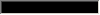



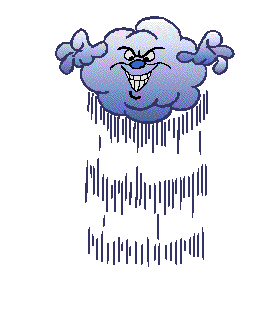
Itu namanya CALL FORWARDING bos, operator ga harus di bagi2 begitu, smua sdma bisa forward ke no apa aja, tlp rumah sekalipun.
cara gitu ga efektif karna akan memakan pulsa cdma tersebut juga.
Post a Comment