ROMPatcher for S60 3rd Edition

ROMPatcher for S60 3rd Edition Devices!
By ZoRn and patches by FAC00000
Detailed tutorials by swankyleo(member of iPmart-forum)
ROMPatcher by -=ZoRn=-
Installation:
1. First you need install MetroTRK on your mobile and launch it.
2. Change address (and/or checkVal) in RPInstaller.ini to yours.
For Symbian 9.1 address is 60000148 for 9.2 it C0000148
3. Launch RPInstaller.exe, select MetroTRK COM port and press Install
4. If no errors occurs then you have ROMPatcher installed on your mobile
What is ROMPatcher?
ROMPatcher is an amazing piece of code, application allowing you to patch the ROM in a very easy and secure way. We are only limited by our imagination when it comes to the number of uses for it. There is no real danger in using it because it maps the ROM into RAM and then modifies it, so the patch is not permanent and a phone restart will clean all changes made by the patcher. After restart, you have to manually enable the patches again.
What is the difference between the FCA's hack & Zorn's hack?
FIRST STEP
The first step involves hacking the phone from PC to gain access to the system folders. For FCA's hack you have to install Metro TRK and a dummy application called HelloCarbide on the phone. Only Metro TRK is required for Zorn's hack.
For FCA's method you are required to install python & related libraries on PC.
Based on the work of FCA, Zorn simplified this process by using Windows API. In short no need to install python & extra stuff.
SECOND STEP
For FCA's hack you have to install CapsOn/CapsOff to toggle the phone security. This is done by manually installing the SIS files.
Zorn simplified this process too by giving us an option in the first step itself to install the ROMPatcher. In ROMPatcher options you get the same functionality to enable/disable phone capabilities
Download the applicable RAR file for you phone and extract the contents to a folder. You can check out your phone model. Transfer the TRK SIS file to your phone and install it to phone memory. Make sure Nokia PC Suite is not running. Now connect your phone to PC using the USB cable in PC Suite mode.












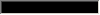



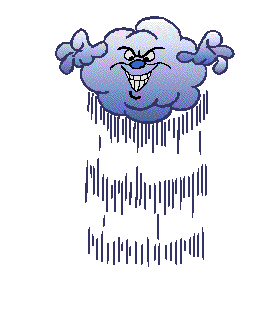
Post a Comment