InsFast : solusi reinstall yang gagal


Let's start today with something really unique and innovative, with a very handy application from Leftup and OPDA Team that enables you to install several different applications at once, even better, it will help you to bypass all those boring and annoying pop-up’s during installation?
According to some statistics, an average modern Smartphone user spends a lot of time just on software installation and with InsFast you can spend your time more rationally!
Also if you have recently downloaded the Nokia Software Updater and updated firmware on your phone I am pretty sure that you may experience problems with necessary reinstalling all your applications and that you know how annoying and tedious it could be, especially if you are so called power user with numerous installed applications!?
Even worse the same thing happens after formatting the phone and in lot of situation restoring back-up doesn’t helps that much and also in some situations full restore isn’t even very suggestible because altogether with back-uped applications and personal user data you’ll get the problems back as well.
However, again, if you have experienced problems there is pretty good alternative to long and annoying manual installation of all the necessary applications and games. Great application from OPDA Team that fixes all these problems on very easy and intuitive way.
It is like a batch installer, you can select a bunch of applications and/or games in a folder and this cute will do job for you and install them all at once with minimal installation pop-ups
InsFast is definitely application that I've been looking for, I often change phones and therefore I very often have to install many applications and even more often I am doing the same with the friends’ phones.
Now it seems that I’ve finally got the right tool and that I can forget the manual installation, afternoon I’ll create the system micros card that contains all necessary application and games and rest is piece of cake. Put card in the phone, install InsFast, run it and enjoy ;)
Application is quite simple, just store the installation files (*.sis, *.sisx, *.jar) into a folder on the phone memory or better on the memory card. Then run InsFast, select the folder and targeted memory (memory card / phone memory) and all applications from the chosen
folder will be installed with only a few installation confirmations












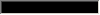



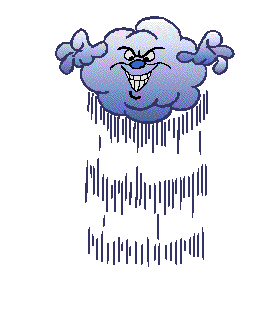
Post a Comment